$63.99
Brand Name: Ropeway
Compatible Brand/Model: Sony
Compatible Platform: PC
Compatible Sony Model: PS5 Slim,PS5
Features: Touch Pad; Dual vibration modes; Six-Axis; Turbo Funcation; LED indicator; External speaker and a 3.5mm headphone jack; With macro programming;
Hign-concerned Chemical: None
Interface Type: USB,bluetooth
Model Number: A010
Package: Yes
Trigger Button Type: Linear
Type: Gamepads
type2: PS5 game controller
Feature:
1. Advanced Vibration and Motion Sensing: This wireless game controller features asymmetric dual motor vibration and six-axis motion sensing, providing an immersive and responsive gaming experience.
2. Versatile Connectivity Options: Compatible with PS5 and PC systems, this game controller supports both wireless and wired connections, offering flexibility for different gaming setups.
3. Integrated Audio Features: Equipped with an external speaker and a 3.5mm headphone jack, this esports gamepad allows you to experience clear game audio and chat with friends online when connected via wired mode.
4. Programmable Back Buttons: Enhance your gaming control by mapping frequently used action or combo keys to the back buttons, allowing for a more efficient and personalized gameplay experience.
5. Multi-Scenario Adaptability: Designed to fit various gaming scenarios, this gamepad's flexible features and robust build make it suitable for diverse gaming environments and player preferences.
Specification:
Origin: Mainland China
Compatible Brand/Model: compatible with Sony
Trigger Button Type: Linear
Suitable for: compatible with PS5/PS5 slim console, compatible with PC system part of the adapted handle game use
Colour: White
Material: ABS
Connection: Wireless
Battery capacity: 600mAh
Product weight: 312g
Product size: 160.00×110.00×60.00mm
(a) Connecting to PS5
1. Wired Connection: Turn on the console and enter the normal standby screen. Set the communication method as follows to avoid disconnection errors: "Settings" – "Accessories" – "Controllers (General)" – "Connection Method" – "Use USB Cable." Plug the controller's USB cable into the console and press the PS button (HOME button) on the controller to connect to the PS5 console. The blue light will remain solid when connected successfully.
2. Wireless Connection: For the first connection, use a data cable to assist with the connection. Once connected, you can remove the data cable. When the controller is in sleep mode, press the PS button to reconnect.
3. Successful Connection Indicator: The light bar on the front of the controller will light up, and you can control the game console using the function buttons on the controller, indicating a successful connection.
4. Vibration Feedback: During normal gameplay, the controller will vibrate according to game rules, utilizing dual motors.
5. Video Recording Feature: Double-click the Share button to start recording, and double-click the Share button again to stop recording.
6. Screenshot Function: Long-press the SHARE button to take a screenshot of the current screen.
7. Headset Microphone Function: This function is only supported in wired mode. If you want to use two controllers simultaneously, use the front and rear USB ports separately on the console. If both are used on the front or rear USB ports, one controller's headset function may malfunction.
8. Using Microphone in Games: To use the microphone function during gameplay, plug a headset with a microphone into the controller's 3.5mm headphone jack.
9. Limitations in Wireless Mode: The external speaker/headphone/microphone function is not supported in wireless mode.
(b) Connecting to PC
1. Wired Connection: When connecting to a PC, it is plug-and-play. You can play PC/Steam games compatible with this controller.
2. Wireless Connection: For wireless pairing mode on a PC, when the controller is in sleep mode, first hold the SHARE button and then the PS button for 3 seconds. The connection indicator will flash rapidly, indicating it is in wireless pairing mode. On the PC, open BT settings and search for the BT name "DualSense Wireless Controller" to connect. You can play PC/Steam games compatible with this controller. When the controller is in sleep mode, press the PS button to reconnect.
Note:
Due to different monitor settings and lighting conditions, the actual color of the item may vary slightly from the pictures. Thanks for your understanding!
Please allow a 1-2 cm difference in measurements due to manual measuring.
Packing:
1 X Gaming Controller
1 X Manual
1 X Charging Cable

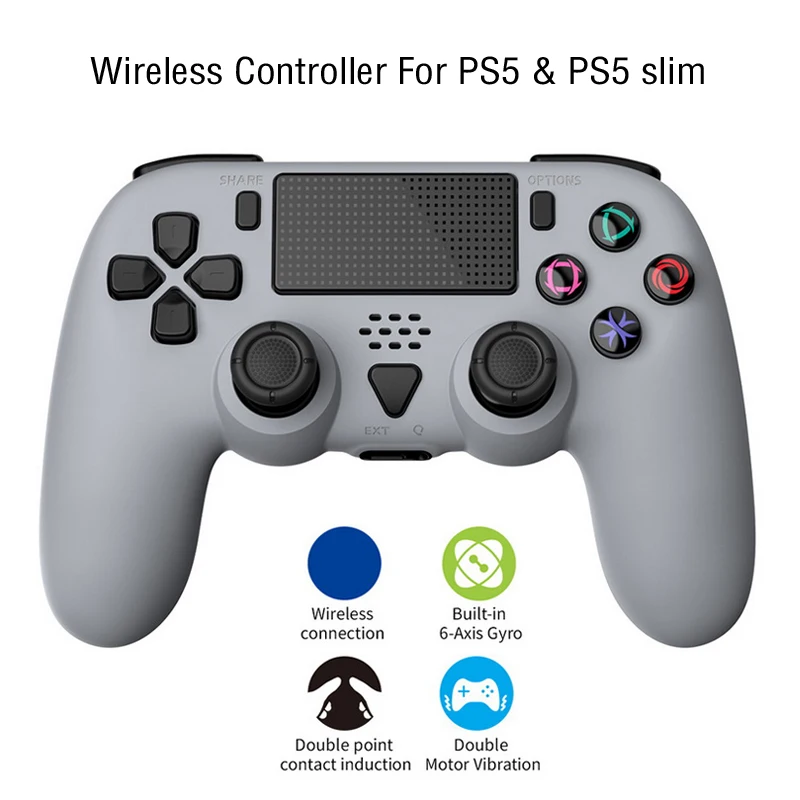












| Color | Grey |
|---|---|
| Ships From | CHINA |




Reviews
There are no reviews yet.